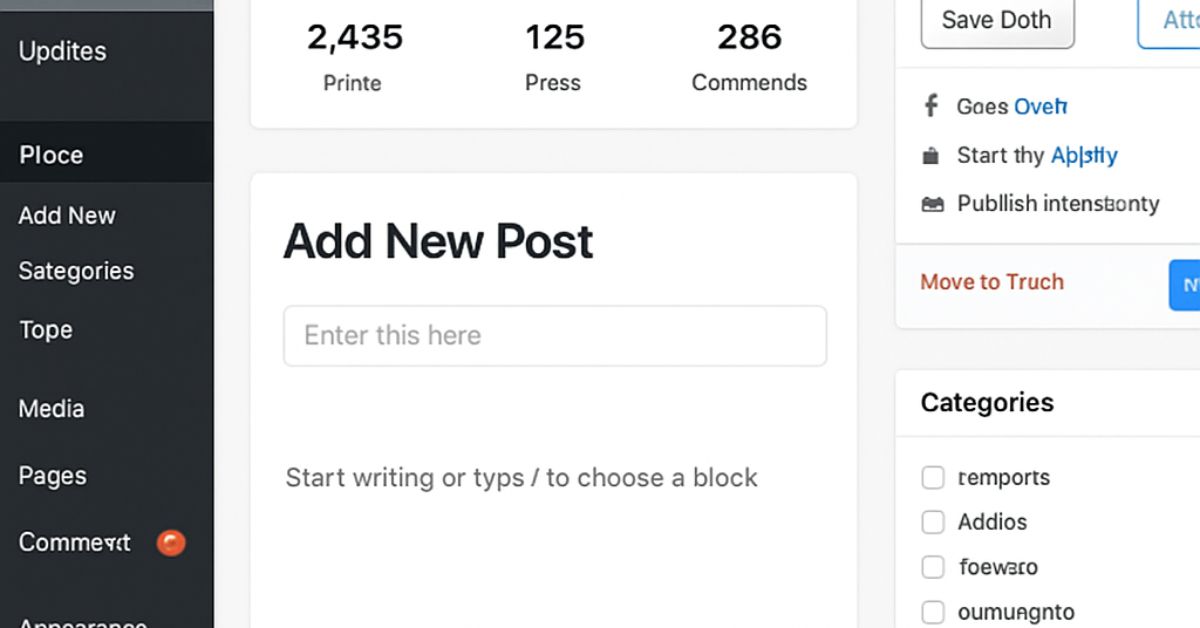Why Do WordPress Trends Matter in 2026?
Here’s the simple answer: because the way people use websites has changed.
Your visitors are impatient. Your competitors have stepped up. And search engines now judge your site in ways they didn’t a few years ago.
So here’s another question you might be thinking:
“Isn’t WordPress old now?”
No. Not even close.
It’s still powering over 40 percent of the internet. There’s a reason for that. You own it. You’re not tied into someone else’s system. You can grow at your own pace.
But here’s the catch.
A modern WordPress site in 2026 doesn’t look or behave anything like the sites we were building five years ago. And if yours still does, you’ll feel it in your leads and sales.
This guide shows you the trends that help real businesses. Not just agencies talking to other agencies.
Quick Summary: What’s Worth Paying Attention To?
Let me answer the question most business owners have:
“Can you just tell me what actually matters?”
Yes. Here’s the short list:
• Fast websites win.
• Full Site Editing is now mainstream.
• Security and privacy can’t be an afterthought.
• Search engines want content backed by real experience.
• Answering questions directly helps you appear in search and AI tools.
• Ecommerce needs smoother checkouts and lighter pages.
• AI is useful, but only with human oversight.
• Accessibility helps everyone.
• Personalisation can lift conversions.
• Headless builds exist, but most small businesses won’t need them.
• Modern UX patterns help but only when used carefully.
These are the themes shaping WordPress in 2026.
Now let’s unpack each one like we’re sitting across the table with a coffee.
Performance and Core Web Vitals: Do You Really Need to Fix This?
Short answer: yes.
Longer answer: absolutely yes.
Speed is the first impression your website makes. If it loads slowly, most people don’t give you a second chance.
What Are Core Web Vitals and Why Should You Care?
You might ask:
“What are Core Web Vitals and why should I care?”
Fair question.
Here’s the simple version:
• LCP measures how fast the main part of your page appears.
• CLS checks if your page jumps around while loading.
• INP measures how quickly your site reacts when someone taps or clicks something.
(These are Google’s user experience scores, not tech jargon for developers. I break the speed side down further in this article on page load time and SEO.)
INP is the big one now.
Ever tapped a button and nothing happened for a second?
Feels broken, right? That’s INP.
Estate agents feel this with property filters.
Construction firms feel it with quote forms.
Therapists feel it with booking buttons.
Ecommerce stores feel it everywhere, especially add to cart.
WordPress 6.7 has made things smoother behind the scenes. But that only helps if your hosting, images and plugins aren’t weighing you down.
On Shopify, slowdowns usually come from too many apps. One app might be fine. Eight apps fighting for space? Not so much.
“So what should I fix first?”
Start with speed tests. You can run them quickly using a simple site speed checker.
Sort your images.
Enable caching.
Trim scripts.
Then check INP again.
Most businesses see quick wins early on.
Block Themes, Full Site Editing and theme.json: Do You Really Need to Switch?
If your theme is old, then yes, you should seriously think about it.
(Quick explainer: a “theme” is the design framework your site runs on. A “block theme” is the modern version that gives you far more control.)
You might wonder:
“What’s wrong with my current theme? It works fine.”
Look, I get it. If it ain’t broken, why mess with it?
But here’s the honest truth.
Old themes slow you down. Literally and figuratively.
Why Block Themes Matter
Block themes and Full Site Editing let you build everything using simple blocks. No messy page builders. No weird styling issues. No “why is this button purple on one page and green on another” moments.
With theme.json, all your colours, spacing, fonts and design rules live in one place. Your site becomes consistent without extra work.
(Think of it like having one master settings panel instead of ten different places to tweak your branding. If you are planning a refresh, it is worth reading my guide on website redesign or replatforming without nuking your SEO.)
For estate agents, this means reusable property layouts.
For construction firms, project sections become easy to clone.
For furniture stores, product layouts stay consistent.
For therapists, service pages stay tidy and on-brand.
“Is it hard to switch?”
It takes planning.
But once you do it, life gets easier.
Security, Privacy and Consent Mode v2: Is This Really My Problem?
Unfortunately, yes.
Even small sites get hammered with bots and login attempts.
I get this question a lot:
“Why would anyone attack my little website?”
Because bots don’t care who you are.
They target easy wins.
Weak password? Old plugin? Outdated theme?
That’s all they need.
Security Basics Every Business Needs
The basics that every business needs include:
• Reliable login protection
• Multi-factor authentication
• Clean user roles
• Safe plugins
• Regular updates
• Daily or real-time backups
• A firewall
• Spam and bot filtering
Privacy and Consent Mode v2
Then comes privacy.
If you run Google Analytics or Google Ads, you need Consent Mode v2 set up correctly.
(Consent Mode v2 is simply Google’s way of respecting whether a visitor accepts or rejects analytics cookies. If it’s set up badly, your tracking becomes blind. I dig into this more in my article on why your GA4 and ad reports might be lying to you.)
And when tracking is wrong, you often think your marketing isn’t working.
It probably is.
You’re just not capturing the data.
“What should I check first?”
Your cookie banner.
That’s where most problems start.
Content, E-E-A-T, Answers and GEO: Why Does This Matter So Much Now?
Search engines and AI tools are picky in 2026.
They want proof that you know what you’re talking about.
You might wonder:
“Do I really need to show my face and credentials?”
Yes.
People want to see real humans behind a business.
And search engines reward it.
E-E-A-T Made Simple
Add proper author bios.
Use your own photos.
Show experience.
Share results.
Use case studies and reviews.
No one trusts “Admin” as an author anymore.
Answer Engine Optimisation
People type questions.
Give them the answers.
(Answer Engine Optimisation simply means writing in a way that gives clear, direct answers so Google, Siri, and AI tools can pull your content through. If you want to go deeper on this, have a look at my guide on getting found on AI tools and LLMs.)
Estate agents can answer questions about valuations.
Therapists can answer questions about first appointments.
Construction firms can answer questions about project timelines.
Furniture stores can answer questions about materials and sizing.
This makes your content helpful and raises your visibility in AI tools and search results.
Generative Engine Optimisation
AI tools pull from trusted, clear and well-structured sources.
If you want your voice included, your content needs clarity and authority.
For a full breakdown, you can read my dedicated article on what GEO is and why your business should care.
“So what should I do next?”
Add author pages.
Write honest FAQs.
Structure your content clearly.
Use schema to help search engines understand it.
WooCommerce and Ecommerce UX: What’s Changing This Year?
Ecommerce keeps evolving.
People shop faster than ever.
They compare more.
They expect clean, simple, instant experiences.
Here’s the question most shop owners ask:
“Why do people add things to cart but never buy?”
Often it comes down to friction.
Slow pages.
Clunky checkout.
Complicated shipping.
Weak trust signals.
Ecommerce Trends for 2026
Here’s what’s trending for 2026:
• Faster image formats like AVIF and WebP
• Lightweight themes
• Single-page checkout
• Apple Pay and Google Pay
• Subscriptions and bundles
• Clean product pages
• HPOS for better order handling
• Smoother checkout flows with Checkout Blocks
(Quick explainer: HPOS stands for High-Performance Order Storage. It’s WooCommerce’s upgraded way of storing orders so your shop runs faster and can handle more traffic. If you are running ads alongside this, it pairs well with a smart setup like I cover in Performance Max for ecommerce.)
Furniture stores especially gain from strong product imagery and quick filtering.
Ecommerce sites need fast reaction times.
And trust content near the add-to-cart button works wonders.
“What should I fix first?”
Sort your checkout.
That’s where most sales die.
International Sites and Multilingual SEO: Do You Need This?
Maybe. Maybe not.
Ask yourself:
“Am I genuinely serving customers in other countries?”
If the answer is no, you don’t need multilingual content.
You only need it when the audience truly exists.
When Multilingual Does Make Sense
If you do need it, a proper multilingual setup includes:
• hreflang
• Clean language switching
• Localised URLs
• Good translations
• Fast hosting
(Quick note: hreflang tags tell Google which language version of your pages to show in each country.)
If you run a UK furniture brand delivering across Europe, multilingual pages help.
If you’re a therapist in Kent, you probably don’t need them.
What to do next:
Decide based on demand, not hype.
AI-Enhanced Workflows: Should You Use AI for Content?
Yes, but with guidelines.
People often ask:
“Is AI safe for content writing?”
It depends on what you’re writing.
Where AI Helps
AI is great for:
• Drafts
• Outlines
• Page structure ideas
• FAQs
• Alt text
• Content gap analysis
(If you want some practical starting points, you might find my post on AI prompts small businesses can use helpful.)
Where AI Falls Short
AI is not great for:
• Sensitive topics
• Medical content
• Legal content
• Anything needing deep emotional nuance
“So how do I use it properly?”
Use it to speed up your work.
Then refine everything with your own voice.
Accessibility: Do You Really Need to Care About This?
Yes.
Not just for legal reasons.
It helps your visitors and improves your reputation.
Here’s the question I hear most:
“Will accessibility really affect my business?”
Yes, because an inaccessible site creates friction.
Friction pushes people away.
Accessibility Basics Every Website Should Have
Minimum improvements include:
• Clear colour contrast
• Proper font sizes
• Labels on forms
• Good keyboard navigation
• Alt text
• Reduced motion for people sensitive to animations
Therapists especially benefit from calm, accessible design.
Ecommerce stores see more conversions when people find the site easier to use.
What to do next:
Fix the basics and your site becomes more welcoming instantly.
Analytics, Consent and Testing: What Should You Track?
Business owners often say:
“I don’t even know what half these numbers mean.”
That’s normal.
You don’t need dozens of metrics.
Just the ones that link to real business outcomes.
Lead Generation Metrics
For lead generation:
• Calls
• Form submissions
• Bookings
• Quote requests
Ecommerce Metrics
For ecommerce:
• Add to cart
• Checkout start
• Purchase
• Repeat buyers
The key is accuracy.
That’s why Consent Mode v2 matters.
Without it, half your data disappears, and it is exactly why I warn people about misreading reports in my GA4 article.
What to do next:
Clean your tracking.
Build a simple dashboard that shows your core numbers.
Low-Code and No-Code WordPress: Should You Let Your Team Update Pages?
In many cases, yes.
You might wonder:
“Won’t that mess up the design?”
Not if you use block patterns properly.
Why Block Patterns Help
Block patterns let your team build pages using safe, pre-built sections.
Everything stays on brand.
Spacing stays consistent.
Colours stay correct.
(Think of it like giving your staff Lego pieces instead of raw materials. They can build safely without breaking anything.)
This helps estate agents update property pages.
Construction firms add new projects.
Furniture stores release new collections.
Therapists update their services.
What to do next:
Create a set of branded patterns your team can use.
Headless and Composable WordPress: Is This Overkill?
Most of the time, yes.
People ask:
“Should I go headless?”
Only if you have a clear reason, such as:
• Heavy ecommerce
• Multi-channel publishing
• App-like interactions
• Large content operations
(Quick explainer: Headless means you use WordPress only for the content, while a separate system powers the front end. It’s fast, but expensive and rarely needed for small businesses.)
When Headless Makes Sense
If you’re a small or mid-sized business, traditional WordPress is more than enough.
What to do next:
Ignore headless unless your developer gives you a solid reason backed by real needs.
Modern UX: Voice, Motion, Micro-Interactions and 3D
Modern UX can make your site feel alive.
But here’s the question that matters:
“Do I really need fancy animations?”
Not always.
Where Modern UX Works Best
Estate agents benefit from 3D tours.
Furniture stores from AR previews.
Construction firms from before-and-after sliders.
Therapists from calm, simplified flows.
Micro-interactions help guide visitors.
But if they create lag, bin them.
What to do next:
Add enhancements only if they help people make decisions.
30, 60, 90 Day Plan: What Should You Do First?
A roadmap keeps things manageable.
Here’s the version I give my own clients:
30 Days
• Fix speed
• Repair tracking
• Clean up forms
• Remove heavy plugins
• Strengthen security
• Improve Core Web Vitals
60 Days
• Move to a block theme
• Build pattern library
• Refresh main service or product pages
• Set global styles
• Improve internal linking
90 Days
• Add personalisation
• Start A/B testing
• Improve your content clusters
• Polish UX based on data
Budget Guidance: What Should You Expect?
This depends on where you are and where you want to go.
Budget Ranges
Under £3k
Great for quick wins and essential fixes.
£5k–15k
This is where you see real change.
New design, faster pages, clear content, better UX.
Most businesses fit here.
£20k+
High-growth ecommerce or complex networks.
“Which one is right for me?”
It comes down to your goals and how fast you want results.
FAQ
Is WordPress still worth it in 2026?
Yes. It’s flexible and gives you full ownership.
Should I switch to a block theme?
Most businesses will benefit from it.
Is headless worth it?
Usually not unless you have advanced needs.
How long until I see results?
Performance improvements are quick.
SEO and content take longer.
Next Steps
If your site is slow, outdated or confusing, it’s costing you money.
You don’t need a full rebuild to start improving things.
A quick review can reveal the biggest wins.
Book a free website review and I’ll walk you through where your site stands and what your next steps should be. You can get the ball rolling via the contact page or by requesting a free SEO audit and site review.