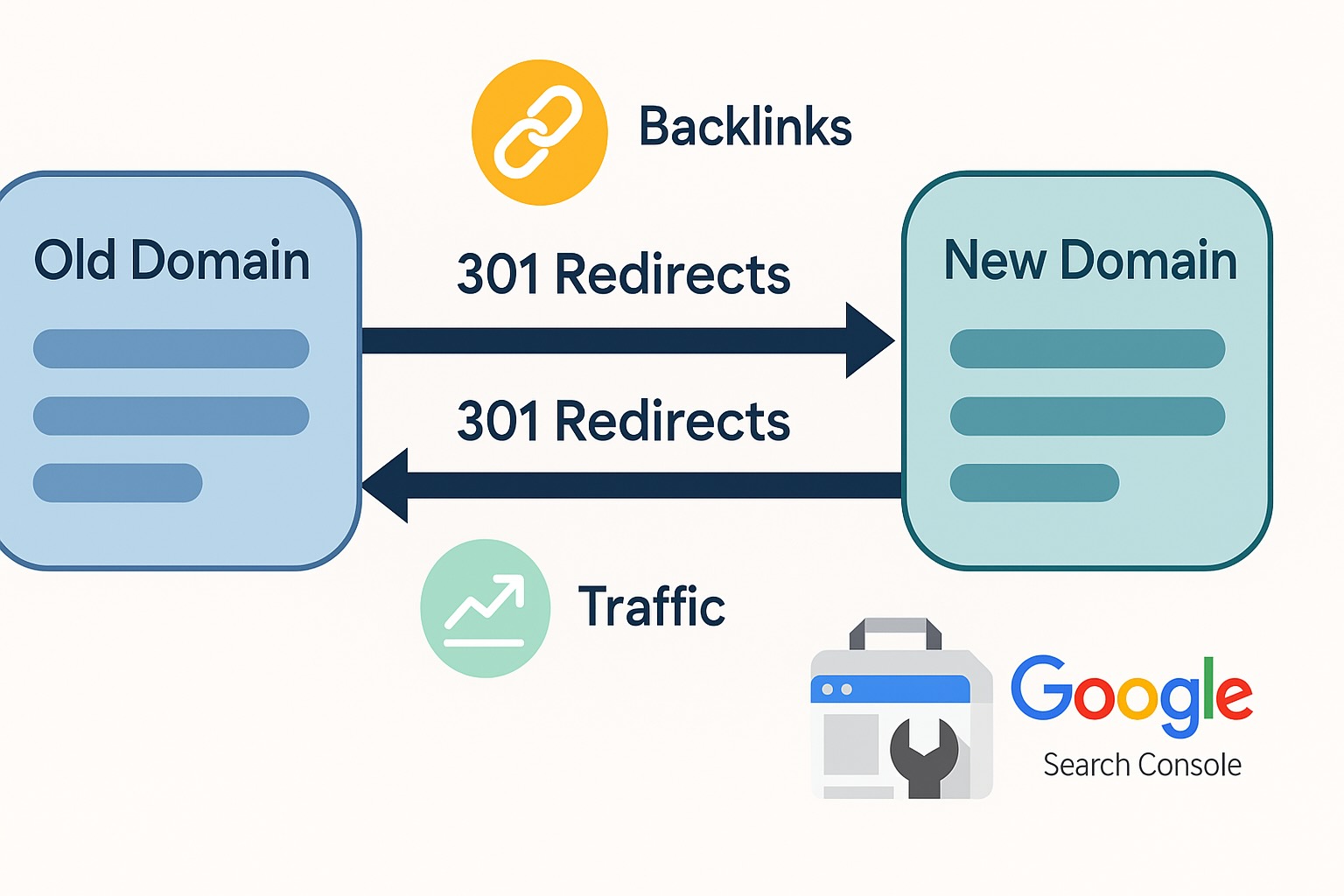There are plenty of good reasons to change your domain name – just don’t wreck your SEO in the process.
Because here’s the truth: if you switch domains without the proper steps, you’re not starting fresh – you’re starting over. And that means lost rankings, vanishing traffic, and broken links pointing to nowhere.
The good news? You can rebrand without throwing away years of SEO. But only if you do it right.
Why Domain Authority Actually Matters
Everyone bangs on about domain authority like it’s some magic score. Here’s the reality: Google doesn’t care about your DA number. But it does care about what builds that authority:
- Your indexed pages
- The quality and quantity of backlinks
- How trustworthy your site looks in its niche
- And how technically sound your site is (technical SEO still matters)
When you change your domain without proper SEO migration, all of that can go up in smoke.
You’re basically unplugging your website from the web’s trust network – and if you don’t reconnect it properly, Google won’t either. That means:
- Loss of rankings
- Sudden drop in organic traffic
- Backlinks pointing to dead pages
- Brand confusion
- And yes… potentially starting SEO from scratch
The Most Common Mistake: Bad Redirects (Or None at All)
This is where most people cock it up.
Some website builders (Wix, we’re looking at you) don’t allow proper redirects between domains. And yet loads of businesses switch platforms and domains at the same time, thinking: “Fresh site, clean slate.”
Wrong.
Google doesn’t magically link your old site to your new one. It sees different domains as completely unrelated – unless you tell it otherwise.
If you don’t use proper 301 redirects, Google just treats the new domain as a brand-new site with zero authority. Which means you’ve just flushed your entire SEO history down the loo.
How to Change Your Domain Name Without Killing Your SEO
Right. Here’s the safe way to do it. Follow this checklist to the letter:
1. Move Your Old Domain, Not Just the Site
If your current platform won’t let you redirect (like Wix or Squarespace), transfer the old domain to a proper web host that does. You don’t need to move the site itself – just the domain.
This is where most DIY rebrands go wrong. They give up control of the old domain… which means no redirects, no SEO value transfer, nothing.
2. Set Up 301 Redirects for Every Page
A 301 redirect is a permanent instruction that tells browsers (and Google) where to find the new version of a page.
You want a 1:1 redirect from every old page to its closest match on the new site. Not just the homepage. Not just some pages. All of them.
Why? Because that’s how you transfer the link juice, ranking signals, and user experience. Think of it like setting up mail forwarding when you move house – except this isn’t junk post, it’s your best leads.
3. Update Google Search Console
This bit’s crucial. Log into Google Search Console and do the following:
- Add your new domain
- Keep the old domain in there too
- Use the Change of Address tool
- Submit a new sitemap for the new domain
- Monitor errors, indexing, and performance
This tells Google you’re making an official move – not launching some unrelated site.
4. Update Your External Links
You won’t be able to update every backlink. But you can control your own:
- Social media profiles
- Business directories
- Media mentions or PR features
- Email signatures
- Partner websites
- Anywhere else your old domain appears
Every updated link helps Google understand the relationship between the old and new domain. Plus, it avoids confusing the hell out of your users.
What Happens After the Switch?
Even when done properly, you might see a small drop in traffic at first. That’s normal.
Google needs a bit of time to reprocess all your redirects, update the index, and reassign your rankings to the new domain.
But if you’ve followed the steps above, your rankings and traffic will bounce back – and in most cases, they’ll fully transfer within a few weeks.
Change domains badly and you’ll be invisible. Do it right and you’ll barely feel the wobble.
This Isn’t Something You Want to Wing
Look, a domain change is a one-time job – but it has long-term consequences.
If your platform doesn’t support proper redirects, get help. If you don’t know what you’re doing, don’t guess. You wouldn’t DIY your electrics or your taxes, so don’t DIY your SEO migration either.
And if you’re also planning a website redesign or replatforming, you’ll want to tackle both jobs strategically – or risk nuking your rankings twice.
We’ve seen it go wrong too many times – and it’s not pretty.
At Rankfresh, we offer hosting and migration support that makes all this easy – as part of our SEO support services.
Thinking of rebranding or changing your domain name?
Get in touch for a free review before you make the move.
Or if you’d rather not risk it, grab a free SEO audit and we’ll flag any migration risks before you pull the trigger.
Frequently Asked Questions About Changing Domain Names and SEO
Does changing domain name affect SEO?
Yes – and it can be brutal if done wrong. Without proper 301 redirects and Google Search Console updates, you risk losing rankings, backlinks, and trust signals. But if you migrate correctly, your SEO value can transfer smoothly.
What are the biggest risks of changing your domain?
The main risks are:
- Loss of organic traffic
- Broken backlinks
- Confused users
- Dropped rankings in Google
- Starting from zero if redirects aren’t set up
All avoidable with the right process.
How do I change my domain name or URL without losing SEO?
You need to:
- Set up 301 redirects from every old page to its new equivalent
- Transfer your old domain to a host that allows redirects
- Use Google Search Console’s Change of Address tool
- Submit a new sitemap
- Update external links where possible
Do all five, and you’ll protect your SEO.
Does changing URL structure also affect SEO?
Yes. Even changing from /blog/post-title to /insights/post-title counts as a URL change. If redirects aren’t in place, you’ll lose equity. Every URL needs to map to its closest match on the new structure.
Does the actual domain name or URL matter for SEO?
A clean, relevant domain can help users trust your site, and a well-structured URL can boost click-through rates. But Google’s smarter than it used to be – exact-match domains don’t carry the same weight they once did.
Still, your domain should be easy to read, brandable, and ideally not stuffed with keywords.
Is a long domain name bad for SEO?
Not directly. Google doesn’t penalise long domains, but they’re harder for users to remember, more likely to be mistyped, and can look spammy. Keep it short, clear, and relevant where possible.
How do I know if my URLs are SEO-friendly?
Ask yourself:
- Are they short and readable?
- Do they include relevant keywords?
- Are they structured in a logical way?
- Do they use hyphens (not underscores)?
- Are they consistent across the site?
If yes, you’re on the right track.