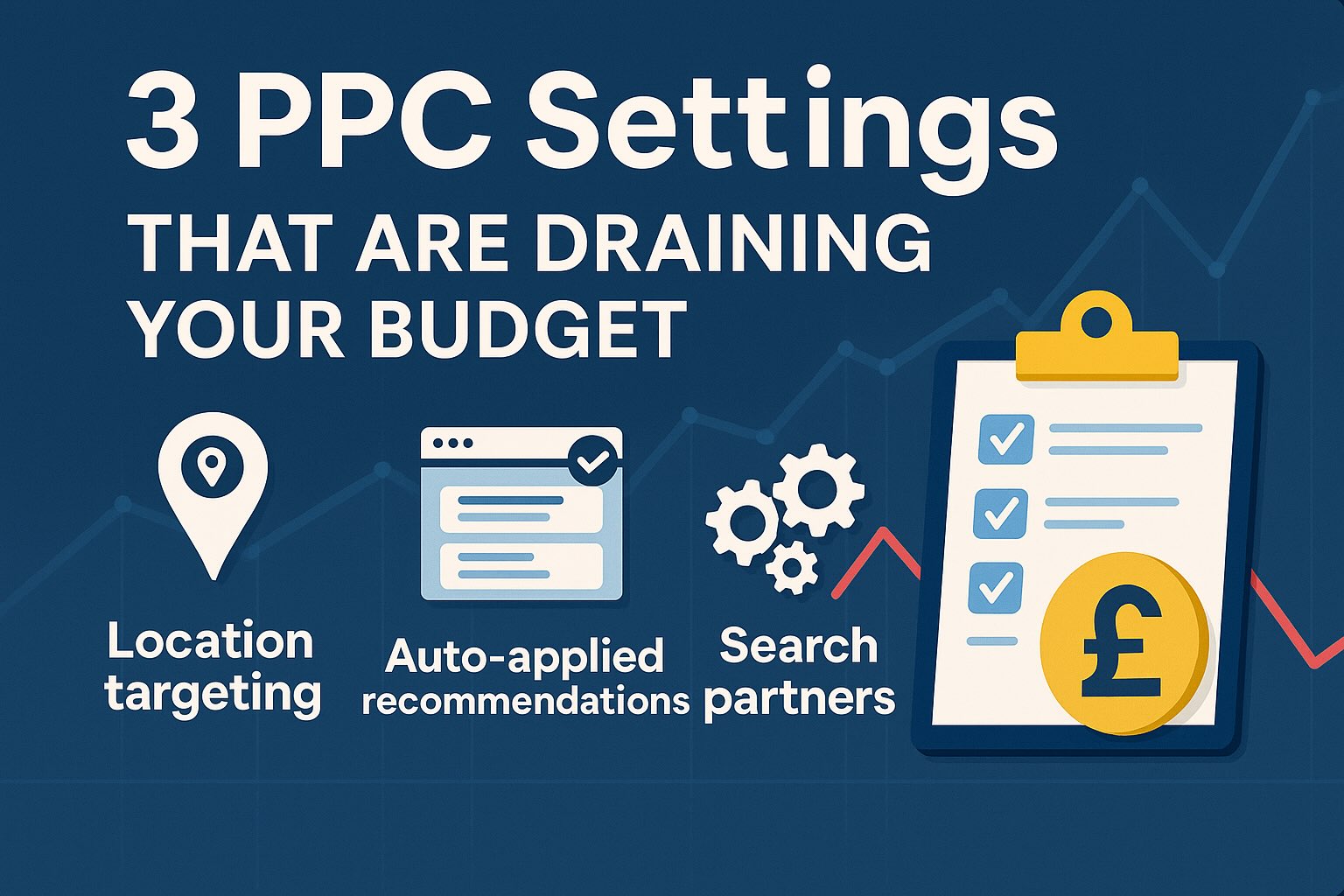Here are 3 settings you should check today if you don’t fancy funding Google’s Friday night out.
1. Location Targeting – “Presence or Interest” (a.k.a. Paying for People Who Aren’t Your Customers)
What it is:
Google’s default location setting doesn’t just show your ads to people physically in your target area. It also shows them to people interested in that location.
And here’s the cheeky bit – Google even labels this as “Recommended.”
Why it drains budget:
This “interest” option can lead to ads being shown to people who have zero buying intent.
Example: someone in France researching a holiday to Tunbridge Wells could suddenly be served ads for your plumbing business.
If you’re a hotel, great. If you’re a plumber, you’ve just wasted budget on someone who will never become a customer.
When it makes sense:
Use “Presence or interest” if you’re targeting tourists, relocation services, or an e-commerce business that serves customers worldwide. For most local service-based businesses, stick to “Presence” only.
How to fix it:
- In campaign settings, go to Location Options.
- Switch from “Presence or interest” to Presence: People in or regularly in your targeted locations (unless you genuinely need to target people outside your area).
- This stops your budget being eaten up by irrelevant clicks.
Want more detail on how to fine-tune your local targeting? Check out our guide on how to advertise locally with Google Ads.

2. Search Partners – High Clicks, Low Quality
What it is:
Google automatically opts you into its Search Partners network. This includes other search engines and partner websites that use Google’s ad system.
Why it drains budget:
Search Partners can inflate click numbers, but conversion rates usually crash. The traffic quality is often lower because users aren’t searching in the same intent-driven way as they do on Google Search.
You end up paying for clicks that don’t pull their weight.
When it makes sense:
If your campaigns are already profitable and you want to test expanding reach, Search Partners can be trialled in a controlled way. But it’s rarely a good starting point.
How to fix it:
- In campaign settings, uncheck Include Google search partners.
- Keep campaigns running on Google Search only.
- If performance is strong later, you can test Search Partners separately to measure ROI.
For more advice on making every pound count, read our guide on how to get more bang for your buck on Google Ads.

3. Auto-Applied Recommendations – Google Spending Without Asking
What it is:
Google offers “auto-applied recommendations” where it makes changes to your account without your input. These can include:
- Adding broad match keywords
- Increasing daily budgets
- Adjusting ad copy or assets
Why it drains budget:
These changes are optimised for Google’s machine learning, not your bottom line.
It’s like letting a fox “optimise” your chicken coop – changes might benefit Google’s data models, but they can wreck your budget efficiency.
When it makes sense:
Almost never. Manual review is always better. You might choose to auto-apply specific recommendations once you’ve tested them, but blanket acceptance is risky.
How to fix it:
- Go to Recommendations > Auto-apply in your account.
- Turn off all auto-applied changes.
- Review each recommendation manually and only implement those that align with your strategy.
If you’re struggling to figure out what’s killing your ROI, check out our post on why your Google Ads aren’t converting.
Final Word
None of these changes are complicated. You don’t need a degree in PPC or a team of analysts to make them.
But together? They can stop thousands of pounds a year bleeding out of your ad budget.
Your competitors are probably still running with Google’s default settings. That’s your advantage.
If you want a free PPC check-up, I’ll happily show you exactly where Google’s taking the mick – and how to fix it. Learn more about our PPC services.
Google Ads Budget FAQs
How to reduce budget on Google Ads?
You don’t always need to slash daily budgets to save money. Start by cutting waste. Switch off poor-performing keywords, refine your targeting (especially Location Options), and disable Search Partners. These steps free up budget to focus on clicks that convert.
Why are my Google Ads limited by budget?
“Limited by budget” means your daily budget is too low for the traffic volume your campaign is eligible for. But don’t just increase spend blindly. First, check if your settings are causing waste (like broad match everywhere or poor location targeting). Optimise before adding budget.
What is “Lost to budget” in Google Ads?
This metric shows the percentage of impressions you’re missing because your daily budget is too low. A high “lost to budget” rate could mean you’re underfunded — or it could mean you’re overspending on poor clicks. Fix targeting and ad efficiency first, then review budget.