Want to rank higher on Google and get more leads? Whether you’re an estate agent, mortgage broker, law firm, e-commerce store, or service-based business, on-site SEO is the foundation of better rankings, more visibility, and increased enquiries.
This no-nonsense checklist covers everything that actually moves the needle—no fluff, no jargon, just the essentials for small businesses looking to improve their search presence in 2025.
1. Keyword Research: Speak Your Customer’s Language
Most businesses guess what their customers are searching for. The smart ones check what’s already working.
- Find keywords your competitors rank for—if they can, so can you.
- One page, one keyword—don’t target the same keyword on multiple pages.
- Think like your customers. What would they Google?
???? Example:
- A mortgage broker shouldn’t just target “mortgage advice London”—also cover “best mortgage rates for first-time buyers” and “self-employed mortgage guide.”
- A removals company should include “house removals Brighton”, “moving company for flats”, and “packing and storage services.”
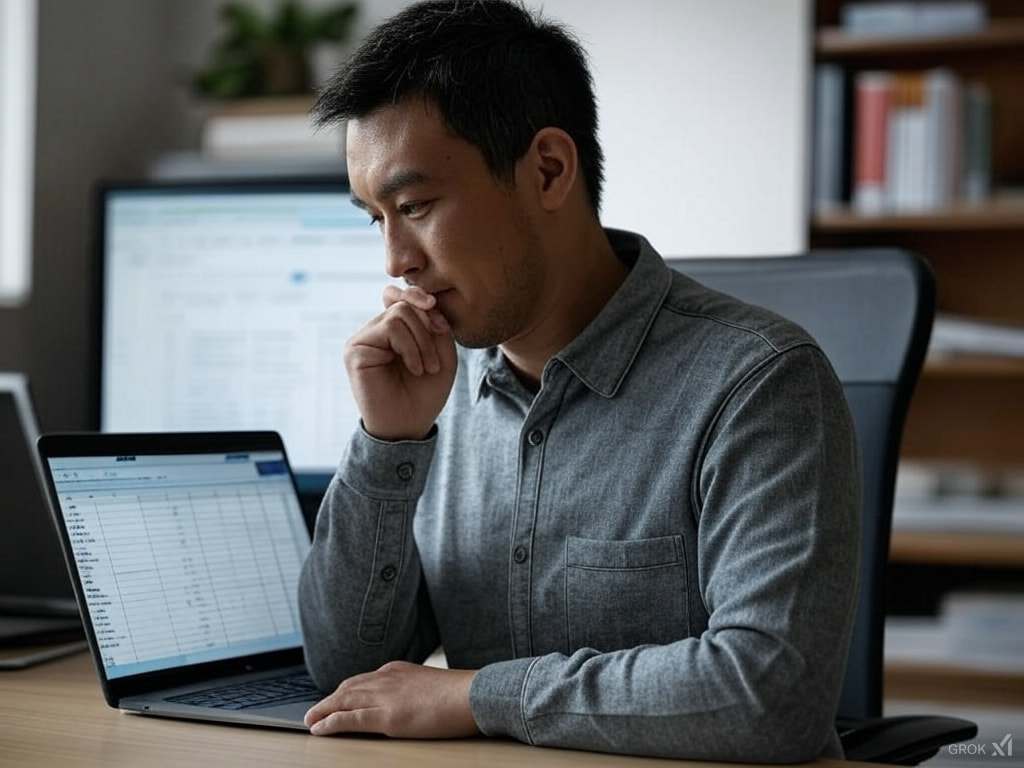
2. Track What’s Working (No Guesswork)
SEO isn’t about gut feelings—it’s about data.
- Set up Google Analytics & Google Search Console—they’re free and essential.
- Google Analytics shows which pages get traffic.
- Google Search Console shows what keywords you’re ranking for and highlights technical issues.
???? If you’re not tracking, you’re guessing—and guessing won’t grow your business.
3. Fix Technical SEO First
If Google can’t find, read, and understand your site, nothing else matters.
- Check if Google is even indexing your site: Search site:yourwebsite.com.
- Look for crawl errors in Google Search Console—broken pages hurt rankings.
- Make sure your site is:
✅ Mobile-friendly (most visitors will be on their phones)
✅ Secure (SSL certificate)—Google doesn’t trust “Not Secure” sites
✅ Fast—slow sites lose customers
???? If your site loads slower than a lawyer responding to an urgent email, you’re in trouble.

4. The Three Kings of SEO – Title, H1, URL
These three elements are the first thing Google (and users) see.
- Title Tag: Keep it under 65 characters and include your main keyword.
- URL: Keep it short and clear (yourwebsite.com/mortgage-advice-london).
- H1 (main heading) should match the title—this is your shopfront sign.
???? Example: Instead of a homepage just called “Home”, a law firm should use “Expert Solicitors in Manchester – Free Consultation”.
5. Meta Descriptions: The Sales Pitch That Gets Clicks
Google won’t rank your meta description, but people will read it before clicking.
- Make it enticing and include a call to action:
- Solicitor: “Need legal advice? Get a free consultation today.”
- E-commerce store: “50% off all trainers – limited time only. Shop now.”
- Keep them under 156 characters.
6. Content Structure: Google Loves Clear Layouts
Messy pages = poor rankings. Use clear headings, subheadings, and sections.
- H1 = Main topic
- H2s = Subtopics
- H3s = Deeper sections
- Add an FAQ section based on “People Also Ask” results. Also, think about what your customers actually ask you too.
???? Example:
A mortgage broker’s page might look like this:
- H1: First-Time Buyer Mortgage Advice in London
- H2: How Much Deposit Do You Need?
- H2: Best Mortgage Lenders for First-Time Buyers
- H2: First-Time Buyer FAQs (based on real customer questions)
7. Word Count is a Myth
More words don’t mean better rankings.
- Match the top-ranking pages—if they’re 800 words, you don’t need 3,000.
- Get to the point—avoid waffle.
8. Match Search Intent
Different searches mean different intent.
- Someone Googling “best business insurance” wants a comparison.
- Someone Googling “buy business insurance” is ready to purchase.
???? Example:
A blog post titled “How to get more leads with SEO” is educational, while “Hire an SEO expert for your business” is designed for conversions.
9. Use Visuals: Real Photos Beat Stock Photos
Google and customers trust real images more than generic stock photos.
- E-commerce? Show multiple real product images, different angles, close-ups, and even videos.
- Service businesses? Use photos of your actual team, projects, and results—not generic office stock images.
- Restaurants? Take photos of your real food, not over-edited stock pictures.
???? Example: A gym should showcase real client transformations, not stock photos of random fit people.
10. Internal Linking = Free Ranking Power
Use internal links to spread authority across your site.
- Link to relevant pages within your site.
- Keep key pages within 3 clicks from the homepage.
- Use descriptive anchor text (“compare mortgage rates” > “click here”).
11. Backlinks: Quality Beats Quantity
Backlinks are still a major ranking factor, but not all backlinks help.
- Spammy backlinks hurt rankings—avoid low-quality directories.
- Get links from relevant, high-authority sites.
- Guest posts, PR mentions, and business directories work well for local SEO.
???? Example: A removals company should get links from local council pages, home improvement blogs, and moving advice sites.
12. Mobile Optimisation is Non-Negotiable
Most visitors will browse on mobile first, so your site must be:
- Fast-loading (no oversized images or bloated code)
- Easy to navigate (no tiny buttons or hard-to-read text)
- Click-to-call enabled (make it easy for mobile users to contact you)

13. Page Speed: Slow Sites Kill Conversions
Google rewards fast sites—aim for under 2 seconds.
- Optimise images, reduce unnecessary code, and enable caching.
- Test speed in Google Search Console (Core Web Vitals report).
???? If your site is slow, people will leave—end of story.
14. SEO is NOT One-and-Done
SEO isn’t a set-it-and-forget-it job.
- Revisit content—keep it up to date.
- Track rankings and tweak pages based on performance.
- SEO evolves—you should too.
???? If your pricing page still says ‘2023 Rates’, you’re losing trust and rankings.
Want to Learn More?
SEO is always evolving, and small changes can make a big difference. Stay ahead by checking out more SEO insights on the Rankfresh blog.
Need expert help? Get in touch with us today, and let’s get your SEO working for you! ????


