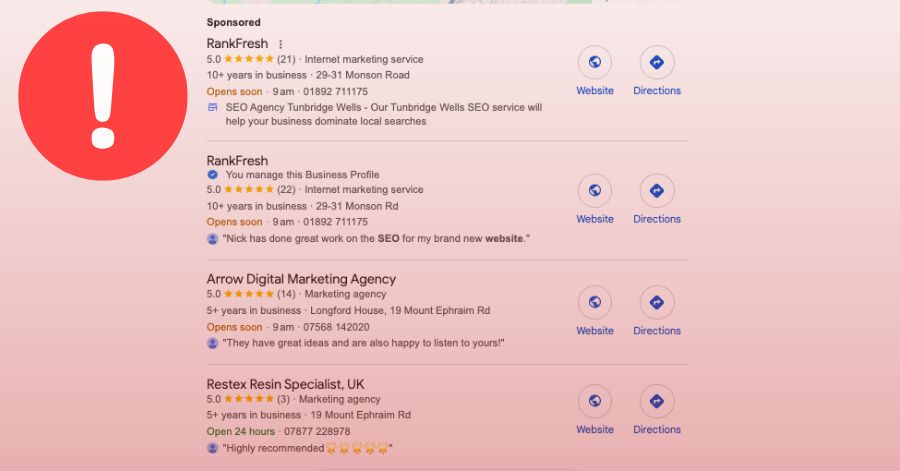1. Using a Virtual Office or P.O. Box as Your Address
Google wants to show real businesses, in real places. Using a virtual office, coworking space, or mailbox service? You’re risking suspension unless it’s a staffed, signposted location that customers can visit.
How to fix it: Either switch to a real, staffed location or update your listing to a service-area business and hide your address if customers don’t visit you in person.
Want to make sure your business ticks all the right boxes for local visibility? Start with our Local SEO tips.
2. Online Shops Listing a Physical Address Instead of a Service Area
If you’re an online-only retailer, you shouldn’t list a physical address unless customers actually come to your location. Instead, set a service area and hide your address – otherwise, your profile could be pulled.
How to fix it: Log into Google Business Profile, remove the physical address, and define a service area instead (e.g. UK-wide delivery or your core regions).
E-commerce brands should also watch out for other digital missteps – we cover those in our guide to common PPC mistakes e-commerce brands make.
3. Keyword Stuffing the Business Name
Adding extra keywords like “Brighton Electricians 24/7 Emergency” to your name might sound smart – but it violates Google’s naming rules. Stick to your real-world business name, as shown on signage and invoices.
How to fix it: Edit your business name in Google Business Profile to exactly match what’s on your shopfront, website, or branding materials.
4. Creating Multiple Listings for the Same Business
One business = one listing. Setting up separate GBPs for different services or areas will usually backfire. Google sees this as duplication – and often suspends all your profiles in one go.
How to fix it: Remove any duplicate or unauthorised listings. If you serve multiple areas, use the service area option instead. For multi-location businesses, each location must be independently staffed and verifiable.
This kind of tactic can also damage your visibility elsewhere – here’s how SEO spam can backfire.
5. Making Too Many Changes Too Fast
Change your name, address, website, and category in a single session? That’s a red flag. Google’s automated system might suspect fraud. Always space out changes and verify details properly.
How to fix it: If you’ve made several updates at once, wait for them to be verified before making more. In case of suspension, gather evidence (like signage photos or business documents) and submit a reinstatement request.
Planning a rebrand or move? Don’t risk losing visibility – read our SEO guide for redesigns.
6. Mismatched or Unverifiable Address Details
Google checks your address against Street View and third-party data. If there’s no signage or the location looks like a residential property that isn’t open to the public, you could get suspended.
How to fix it: Upload photo evidence showing exterior signage, the entrance, and your business name on the premises. Update your site and citations to match exactly.
7. Choosing Misleading Categories
Choosing “Consultant” when you’re actually a mobile dog groomer? Or listing every category under the sun to maximise reach? Google wants your primary category to reflect your core service – not your marketing wish list.
How to fix it: Use one clear primary category that best describes what you do, and only add secondary categories that are directly relevant to your services.
For advice on staying compliant while still being competitive, check out our tips on creating E-A-T compliant content.
8. Fake or Manipulated Reviews
Buying 5-star reviews, asking friends to leave fake ones, or review-swapping with other businesses might seem like a quick win – until it triggers a manual review and a suspension.
How to fix it: If you suspect fake reviews have flagged your account, flag them to Google for removal. Focus on earning genuine reviews by asking happy customers, ideally via SMS or email right after the job is done.
Instead, build credibility the right way with these authentic review strategies.
9. Breaking the Rules Without Realising It
It’s often the little things: emojis in your business name, inconsistent opening hours, or claiming to be open 24/7 when you’re not. These minor violations can quickly lead to a major suspension.
How to fix it: Carefully review Google’s guidelines. Remove emojis, ensure your hours match your actual availability, and correct any misleading info. Then submit a reinstatement form with supporting evidence.
If you’re unsure where you stand, grab a free SEO audit and we’ll check it out for you.
What’s at Stake?
Getting into the Google Map Pack isn’t just nice to have – it’s essential. For many service-based businesses, it accounts for over half of local enquiries. A suspension can cut off your inbound traffic overnight.
We’ve helped dozens of businesses appeal suspensions, fix violations, and get back in the game. If your profile’s been pulled or your listing’s at risk, don’t wing it.
???? Let’s fix it properly – book a call and get back where you belong.